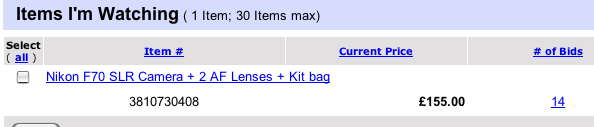2 How to do it – eBay
2.2 Making a bid on eBay
Anyone can browse any auction in eBay, just as you have been doing. In order to bid, however, you need to register with eBay. You can do this by clicking on the ‘register’ link at the top of the home page and completing the online form. When you submit the form eBay sends an email message to your designated email address. The registration process is completed after you respond to this message.
You should now register with eBay.
Once registered, you can bid in any auction on eBay. To do this, simply click on the ‘Place a bid’ button. This brings up the page below:
You bid by indicating the maximum amount you are willing to pay for the item. eBay then bids incrementally on your behalf against other bidders – up to the maximum limit you have set, but it does not reveal your limit to anyone else. eBay calls this ‘proxy bidding’. If bidding for the item goes above your limit, then you are outbid – and eBay will send you a message alerting you to the fact. You can then return to the auction and enter a new maximum bid if you wish.
One of the benefits of proxy bidding is that you don't have to sit around all day watching the progress of an auction. Even if you are not a bidder, you can put a particular auction on your ‘watch list’. This enables you to keep track of auctions in your list by clicking on the ‘My eBay’ button on the home page of the site.
One point to remember is that a bid is effectively a contract. If you withdraw a bid, the withdrawal will be logged on your eBay profile. This doesn't necessarily mean that withdrawing a bid is a bad idea – after all, you may suddenly have reason to doubt the quality of the item or the integrity of the vendor. But anything that adversely affects your eBay ‘reputation’ needs to be carefully considered, and bids should not be frivolous. Remember that the trust system works both ways: it enables sellers to assess purchasers as well as vice versa! So, only bid if you intend to buy.
2.2.1 What happens if you are the winning bidder?
At the end of an auction, the eBay system puts seller and buyer in touch with one another via email, and between them they arrange details of payment and delivery. In the early days this was often tricky, involving waiting for the clearance of cheques etc., but for many auctions eBay now provides a payment system based on credit cards similar to the system used by conventional online retailing sites like Amazon, Tesco and Waitrose. eBay also now owns PayPal, an online payment system. After that, it's a matter of waiting for the goods to arrive, after which both buyer and seller are supposed to record their ratings of the other's performance– which then updates their respective eBay profiles. This means that the more people use eBay the more extensive (and, hopefully, revealing) their profiles become.
Pick an auction and observe it until it closes by logging on at intervals and noting what's happening. Examine the bid history to see what the bidding process is like. What happens to bidding towards the end of the auction?
Post your observations in the unit forum.

![Placing a bid on eBay. Part of the page reads- Place a bid / Nikon F70 SLR Camera+2 AF Lenses+Kit bag / Current bid- £155.00 / Your maximum bid- [text entry field] (Enter £160.00 or more) / Continue [button] / eBay automatically bids on your behalf up to your maximum bid. / Learn about bidding.](http://media.kingdown.wilts.sch.uk/pluginfile.php/10893/mod_page/content/1/how_do_i_do_it_img_10.png)