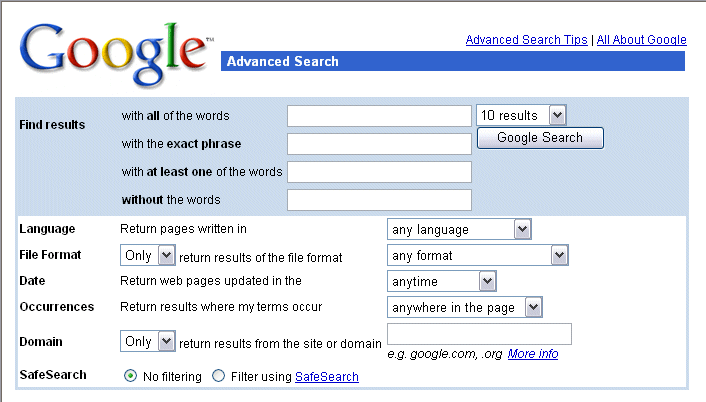2 How to do it
2.4 Using search engines
Search engines can be very good at finding information since they cover such a huge number of web pages. Unfortunately it can be difficult to find the one you want in the huge number of hits that they return. I can illustrate some of the problems, and some of the strategies you can use to overcome them, with an example.
Let's assume a friend of yours, Jill, has heard you talking about ‘Living with the Net’ and is trying to find out more about the course. What problems might Jill face when using a search engine to do this?
Jill's first impulse might be to visit a search engine such as Google and type ‘living with the net’ in the search box. How many hits might Jill expect? How likely is she to find the page she needs?
Activity 8
Visit a search engine such as Google and try ‘living with the net’ (omitting the quotes) as a search term.
Comment
When I tried this search I found 7,820,000 hits! Clearly there is little chance of Jill finding the pages she wants in this list. What can she do to improve her searching?
Google responded to my search by returning all pages that contained the words ‘living’ and ‘net’. Even though it ignores the commonest words such as ‘with’ and ‘the’ it still finds a large number of hits. Clearly Jill needs to be more specific.
One strategy is to search for a phrase. In this case Jill is expecting to find pages with the complete phrase ‘Living with the Net’, so she can search for that.
Activity 9
Search for “living with the net” (including the quotes).
Comment
When I tried searching for the phrase, Google returned a much smaller number of hits – only 274. The first in the list was to the RelevantKnowledge home page at the Open University, so that was a good result. Unfortunately phrase searching will only be successful if you know the correct phrase; searching for “living with the internet” will not find any information about the specific course.
Another strategy is to think of other words that are likely to appear on a page you are looking for, rather than what the page is about.
Activity 10
Jot down some words you would expect to be on a page describing the course. Search for them.
Comment
I tried ‘university course computer internet email chat’. That still produced 174,000 results; unfortunately the words I chose are all very common on the Web. I didn't find any results to do with the course, but the results did include many other similar courses, mainly in the USA.
Searching for a more unusual word or words is likely to return many fewer hits. For example, if Jill remembered the course code, T180, she could search for that.
Activity 11
Search for ‘T180’.
Comment
Again, when I tried this search, the results weren't what I hoped for! Google returned 186,000 hits, mainly to do with a mobile phone called a T180.
A search that combined some of these strategies would probably lead to good results, but you might need to turn to the advanced search features of the search engine.
2.4.1 Advanced search
Search engines usually offer an advanced search page where you can construct more complex queries.
Activity 12
Construct an advanced query to find information on T180. Did you find it?
Comment
I tried the following searches on Google:
| Search | Hits | Relevance |
| with: T180 | 19,300 | OU in first position |
| without: Motorola | but many other model numbers | |
| exact phrase: “Living with the net” | 27 | All 10 hits on first page relevant |
| domain: ac.uk |
The search I used in this particular example is perhaps unusual since we've been looking for a very specific piece of information. More often we search for less specific information and are content to accept results from any source.
2.4.2 Other search engines
It is a good idea to try several search engines, and then stick with the one you like best. You should consider how useful the results tend to be when picking your favourite, as well as ease of use and additional features such as spell checking.
Activity 13
Here is a list of popular search engines:
Try one from the list that you have not previously used. How does it compare with your current favourite?
As an alternative to search engines you may like to try a metasearch engine. A metasearch engine is a site that takes your search request, passes it on to several different search engines, and then collates the results. The idea here is that, since each search engine has different coverage and ranks its results differently, a website that features in the top results of several engines is likely to be particularly useful. Some metasearch engines are listed below.
Remember that many websites provide their own search engine, and the restricted scope may help you find information more easily. You can use the same search techniques we discussed previously.