2 How to do it – eBay
2.1 Exploring eBay
First, have a look around the eBay system to get a feel for how it works.
Go to the eBay website
Find an item that interests you, either by clicking on the categories in the left-hand panel …
… or by typing it into the search box.
I was interested in Nikon lenses, and eBay responded with a list of 27 items in which the words ‘Nikon’ and ‘lenses’ appeared.
For most of the 27 items listed there was an auction in progress. For each, there was information on the current highest bid, the number of bids that had been made up to that time, and the time remaining before the auction closed.
I wanted to see how the auction for the Nikon F70 was progressing. Clicking on it took me to the auction page for the item.
This gives lots of information on the state of the bidding, the number of bids made so far, the history of the bidding and the eBay name of the current high bidder. Note that the bidder's name is a hyperlink. Clicking on it took me to a page giving the bidder's eBay ‘profile’.
This profile attempts to show how the current high bidder is regarded by people he has dealt with in the past. In fact, this particular bidder has only made one previous eBay transaction. But he received a complimentary comment nevertheless:
Returning to the main auction page, I can also find similar kinds of information on the seller of the item:
What's the point of all this feedback? The answer is that it's eBay's solution to the problem of building trust in an online environment. The idea is that if an eBay buyer or seller builds up a record of reliable and honest behaviour, and if his or her record is available for all to see before anyone commits to a transaction with that person, then the confidence needed for a trading environment will be maintained. It's an ingenious solution to a tricky problem, provided that the security of the eBay system which manages this is not compromised.
2.1.1 What's ‘Buy It Now’?
In addition to the current bid price, you will notice that some items have a different (higher) price labelled ‘Buy It Now’ and some items only have a ‘Buy It Now’ price. What this means is that eBay has evolved from a pure online-auction site to one which creates a mixed auction-plus-retail and retail-only marketplace.
Where an auction also lists a ‘Buy It Now’ price, you can terminate the auction and secure the item by clicking on the link. What you are effectively doing is making a trade-off between (i) the possibility of buying the item at a lower price through the bidding process (remember you may be outbid at the very last minute and not get the item), and (ii) the certainty of getting it – but at a higher price.
If there is only a ‘Buy It Now’ label on an item, then it is not being auctioned, but simply being sold online. eBay in this case is merely functioning as a kind of online bazaar in which stallholders retail their wares without having to set up their own e-commerce (that is, business carried out through the internet) sites.

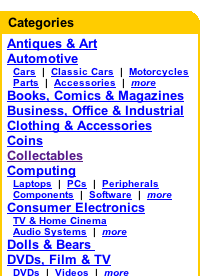

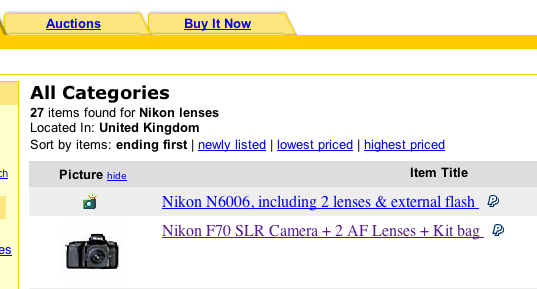
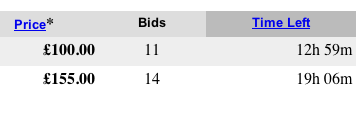
![The eBay auction page for an item. The item is Nikon F70 SLR Camera+2 AF Lenses+Kit bag and an image is shown (with a link to a larger picture). Details shown are- Current bid- £155.00 (with a button to Place Bid); Time left- 18 hours 54 mins / 10-day listing / Ends 28-Apr-04 17-53-52 BST; Start time- 18-Apr-04 17-53-52 BST; History- 14 bids [link] (£75.00 starting bid); High bidder- marc5746 [link] (1); Item location- Bournemouth, Dorset, United Kingdom; Post to- United Kingdom only; Postage and payment details [link].](http://media.kingdown.wilts.sch.uk/pluginfile.php/10891/mod_page/content/1/how_do_i_do_it_img_5.png)
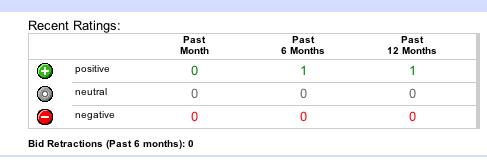
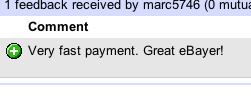
![Information about a seller on eBay. It reads- mohc123 [link] ( 1 [link] ) / Feedback score- 1 / Positive Feedback- 100% / Member since 01-Sep-03 in United Kingdom / Read feedback comments / Ask seller a question / View seller's other items.](http://media.kingdown.wilts.sch.uk/pluginfile.php/10891/mod_page/content/1/how_do_i_do_it_img_8.png)
